About Restructuring Tables
Purpose
The Table Restructure tool allows changing structure of attribute or standalone tables. As a result a new feature layer or a standalone table with a specified structure, created on the basis of input attribute table or absolutely new, will be built.
Description
The Table Restructure tool allows creating a new feature class or a standalone table on the basis of input attribute table - adding new fields and deleting existing fields, changing the fields order, changing parameters of existing fields and setting parameters of new fields.
The type of the resulting data is defined at the first step of the tool wizard. Functionality also allows building absolutely new tables, shapefiles, and geodatabase feature classes/tables. Besides, there is an option providing tables concatenation functionality.
Using "Table Restructure" Tool
The tool is available in the list of the XTools Pro Table Operations, no matter if there are any feature layers or standalone tables added in the map or it is empty. Click on the tool icon in the list of the XTools Pro Table Operations to run the Table Restructure tool wizard:
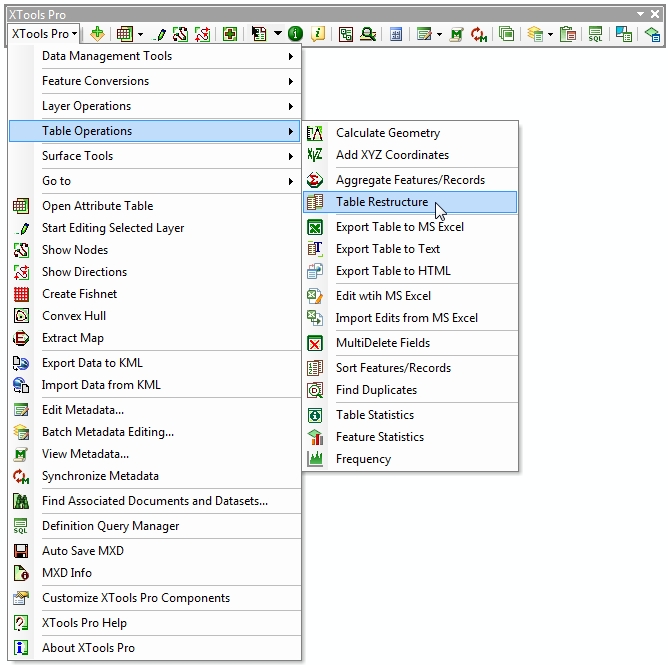
The Table Restructure wizard will appear. Buttons "Back" and "Next" in the wizard allow to move back and forward to any panel of Table Restructure wizard.
See also topics below to find out how to:
---






