Update Notification
XTools Pro may provide automatic notifications about newer available XTools Pro versions.
By default this functionality is activated with the default check interval of two weeks. This means that every two weeks XTools Pro will connect to the XTools Pro site to check if there is a newer version available.
In case there is a newer version found you will get the following notification dialog:
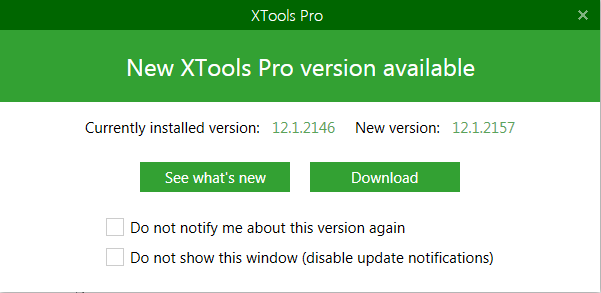
(Note: the screenshot above is just an example, most probably there is a newer version available at the moment)
In this dialog you will find information about your current version and the available newer version. At that you can choose to see what's new in the updated version, and, if required, to download the update. Besides, in the same window you can select to disregard this version, i.e. you will be notified only about the next newer release. And you can also choose to disable notifications about XTools Pro updates.
You can always disable this functionality and/or change the period of checking for updates in the XTools Pro Customize parameters.
Note:
Update notifications are available only if the computer has Internet connection.
---






