Table Statistics
Purpose
This tool analyses an attribute or standalone table and then collects properties and calculates statistics for its fields. The resulting information is written to a new table.
Description
For every field the table may contain the following properties: field name, alias, type, length, decimals, scale, default and whether or not it is editable, required, nullable.
Besides the table may contain the following statistics: first, last, blanks, sum, count, mean, min, max, range, variance, standard deviation and duplicates.
Calculating Table Statistics
- Select the "Table Statistics" tool from the XTools Pro Table Operations menu.
-
Select input dataset to calculate table statistics for.
-
Specify the name and location of the output table.
-
Select input fields for calculating statistics.
-
Select field statistics to calculate and modify default field names if required.
-
Select field properties to calculate and modify default field names if required.
-
Press Run.
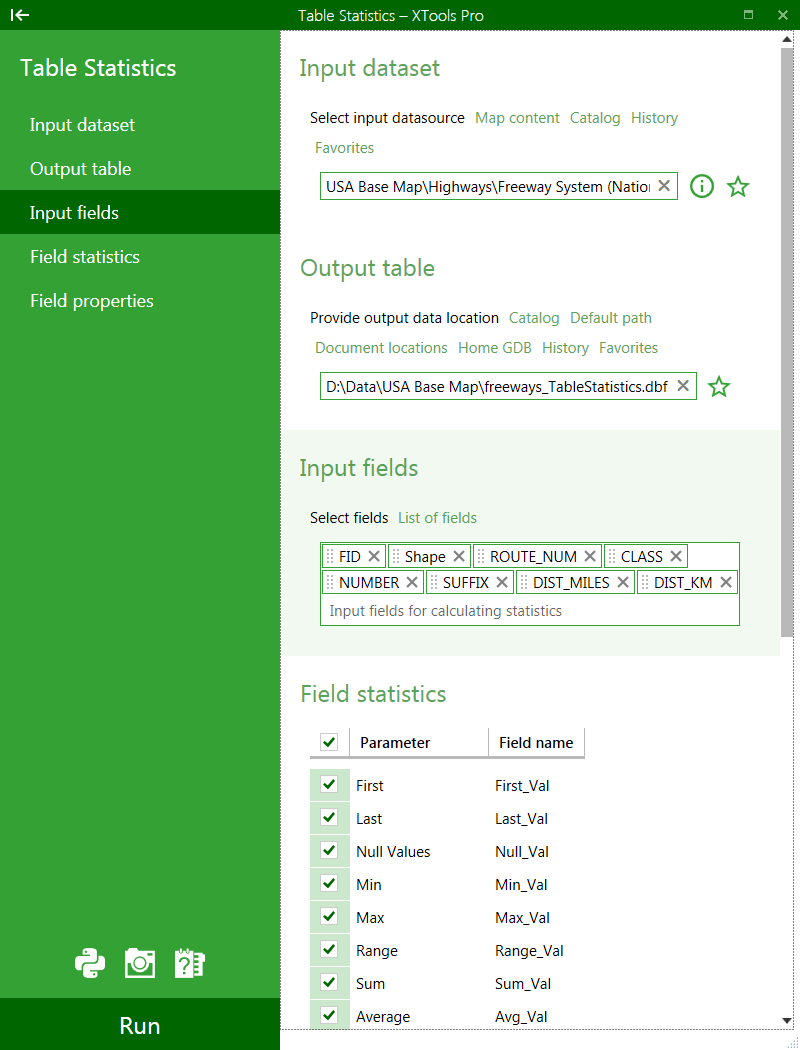
---






