Export Table to Text
Purpose
The tool allows exporting an attribute table or standalone table to text files.
Description
This tool exports attribute tables or standalone tables to CSV text files. At that, it is possible to export only selected fields and rows of the table. Exported fields in the resulting text file are delimited with comma.
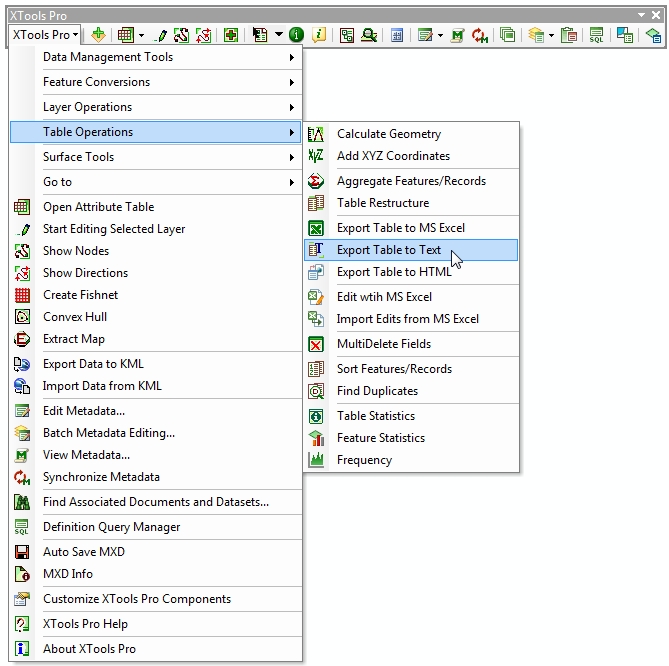
Usage
-
Select input datasource for exporting (either a feature layer or a standalone table)
-
If you wish to export only some of the features/records from the input table, select the records you wish to export and check in the "Use selected items" option
-
Select the fields you want to export to text file. Fields are selected with the check-boxes, at that there are buttons provided to select all fields, unselect all fields or invert current selection.
Note:
- for your convenience number of selected fields and total fields number are indicated under the fields list
- you can see not only field names but also aliases and types which may help in selecting fields for exporting
- fields can be sorted by name, alias or even type, in either ascending or descending order
- Select if you wish to export field aliases instead of field names as column headers
- If there are any coded value domains or subtypes used you can select to export descriptions instead of coded values
-
Specify the output text file and select if you wish to open it after exporting operation completes
-
Press OK
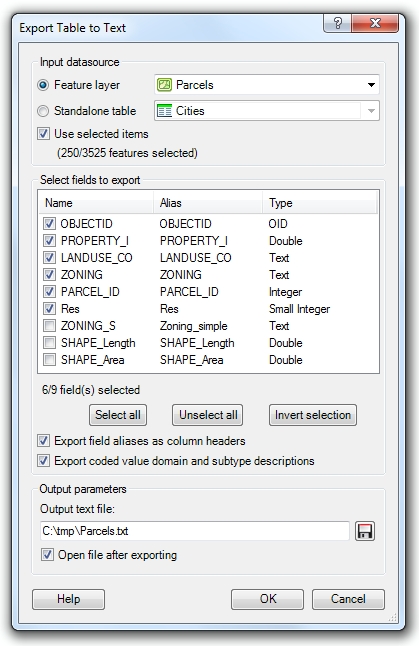
About output text file format
Output files are saved in unicode text format. To store the attribute data the tool uses CSV file format.
The CSV (Comma Separated Values) file format is often used to exchange data between disparate applications. The file format as it is used in Microsoft Excel has become a pseudo standard throughout the industry, even among non-Microsoft platforms. Some general CSV files characteristics are:
-
Each record is one line.
The tool separates lines with a carriage return and line feed pair.
-
Fields are separated with commas.
-
Fields with embedded commas are delimited with double-quote characters.
-
Fields that contain double quote characters are surrounded by double-quotes, and the embedded double-quotes are each represented by a pair of consecutive double quotes.
-
Fields with leading or trailing spaces are delimited with double-quote characters.
-
The first record in an output file is a header record containing field names.
---






