Show Nodes
Purpose
The Show Nodes tool is provided for displaying features nodes.
Description
Nodes in XTools Pro are the points that define a point, line or polygon feature geometry. Similarly topology nodes in ArcMap can also be introduced along an edge during editing.
The tool allows displaying intermediate (vertices) and end (TO and FROM) nodes of features. Nodes of any (point, polyline, and polygon) features can be displayed. For point features only one node exists.
Using "Show Nodes" tool
The icon of the Show Nodes tool is active if there is at least one feature layer selected in the TOC window:
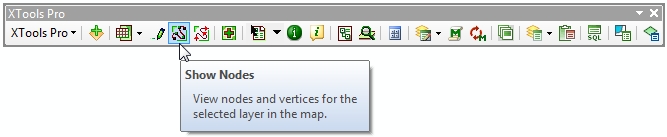
To display nodes click the Show Nodes icon on the XTools Pro toolbar, and nodes of all features of the selected layer will appear. If there are selected features in the selected layer, nodes will be shown for the selected features only.
Displayed nodes are represented as graphic objects in the ArcMap Data View. By default end nodes are represented with red color, and intermediate nodes are presented with green color. Nodes of point features are presented with green color as well. Nodes symbols, color and size can be customized.
Displayed nodes are fixed between refreshes or Zooms/Pans and shown until turned off. Besides, nodes can be displayed for a few layers selected in the TOC window.
To hide (turn off) nodes click again the Show Nodes icon on the XTools Pro toolbar.
---






