Identity
Purpose
Identity tool creates a new layer with additional attributes by overlaying two feature layers.
Description
The output layer contains all or the only selected Input layer features with additional attributes from the Overlay layer.
Input layer features can be points, polylines, or polygons. Overlay layer features must be of the same or higher geometry type:
- you can identity points by points, polylines and polygons
- you can identity polylines by polylines and polygons
- you can identity polygons only by polygons
Output layer features resulting from this overlay operation are always of the same type as the Input layer features. The attribute table for the Output layer contains all selected attributes from the Input and Overlay layers. Selecting only the fields that you need in the output layer may significantly speed up processing.
Usage
-
Select the "Identity" item from the XTools Pro Layer Operations menu.
-
Select the input layer containing the features that you wish to do an Identity operation on.
-
In the appropriate list box, select the fields from the Input layer that you wish to keep in the Output dataset.
-
Select the overlay layer containing the features that you will use to perform the Identity operation.
-
In the appropriate list box, select the fields from the Overlay layer that you wish to add to the Output dataset.
-
Specify the name and location for the output feature class.
-
Select to add fields with original IDs from input and overlay layers.
-
Specify tolerance if required.
-
Press Run to perform Identity operation.
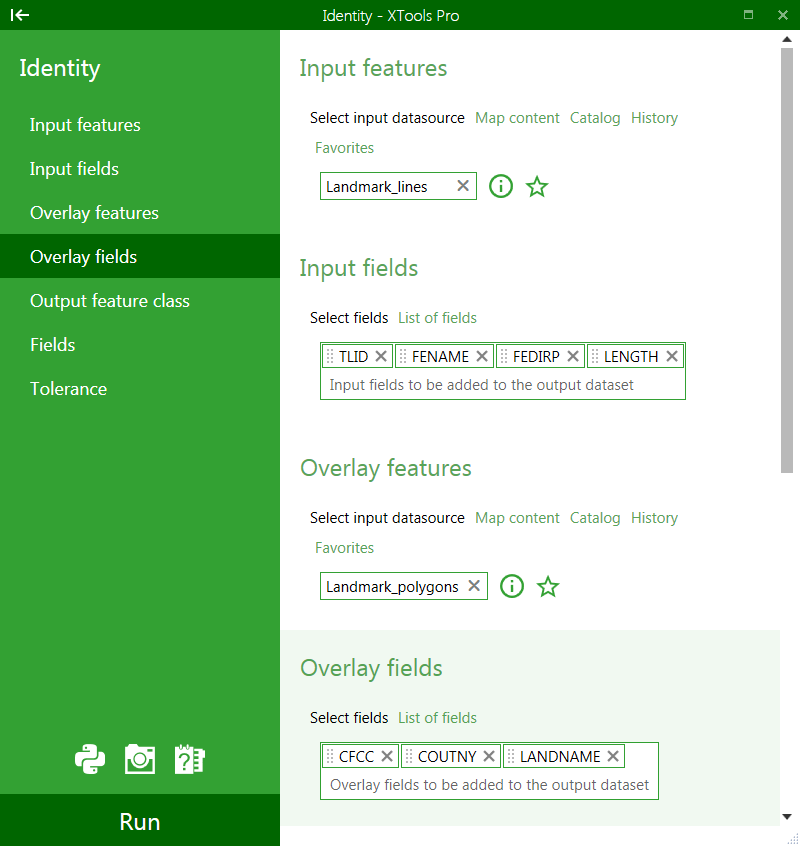
---






