Note: this tool is updated in XTools Pro 16.1
Split Polylines
Purpose
The tool is aimed to advanced splitting of polyline features.
Description
The tool provides ArcGIS users with capabilities to split polyline features into separate segments in various customizable ways.
Usage
-
Select the "Split Polylines" tool from the XTools Pro Feature Conversions menu.
-
Select the input layer containing polylines that you wish to split.
-
Specify the name and location of the output feature class.
-
Select method for splitting input polyline features.
-
Specify ID field to store input features IDs.
-
Press Run to split polylines.
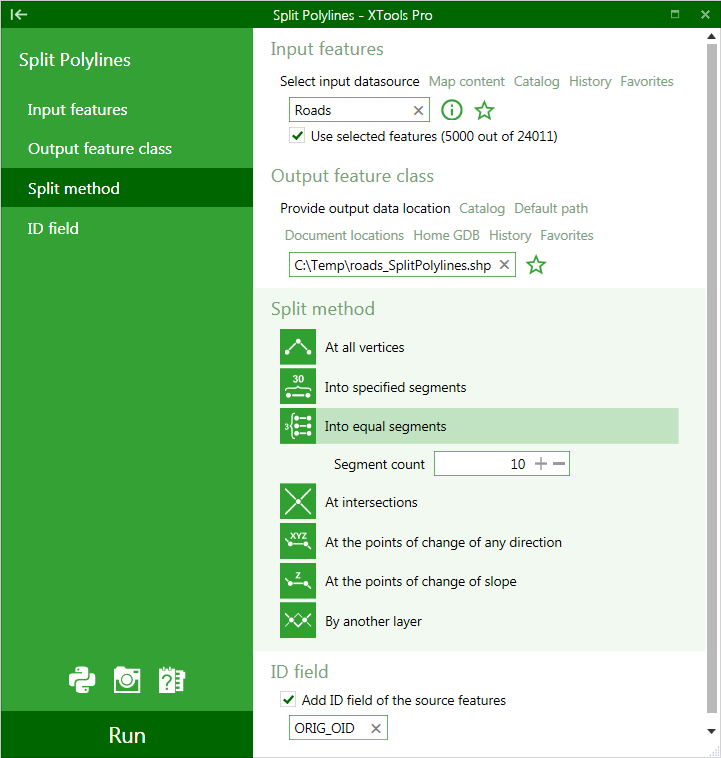
Following split methods are available :
-
At all vertices
- input polylines will be split at all vertices, the number of output polylines depends on how many vertices exist in the input polylines. Note, in some cases the vertices density can be high enough so that applying this method will result in great many of short polylines. In such cases you can apply the Show Nodes tool first, to figure out how many nodes (vertices) are there in the input polylines.
-
Into specified segments
- input polylines will be split into segments of the specified length (except the last segment), at that splitting always starts from the start (from) node of the input polylines.
-
Into equal segments
- input polylines will be split into given number of equal segments.
-
At intersections
- input polylines will be split at all intersections within the input polyline layer. This option is similar to the ArcGIS Planarize tool and can be useful when dealing with non-topological or spaghetti digitized line work.
-
At the points of change of any direction
- input polylines will be split at the points of change of any direction.
-
At the points of change of slope
- input polylines will be split at the points of change of the direction of slope (this option relates and can be applied to 3D polylines).
-
By another layer
- input polylines will be split at the intersections with another specified polygon, polyline or point layer (or by selected features of another layer).
Notes:
- When polylines are split at intersections with another layers they are split at self-intersections as well.
- When splitting by point layer it is highly recommended to specify and use tolerance, otherwise make sure that points are located exactly on the polylines.
---






