Split by Attributes
Purpose
The tool is aimed to splitting features layers into separate datasets by one or more attributes.
Description
The tool provides ArcGIS users with capabilities to split input layers of any geometry type into separate datasets by selected attribute fields.
Usage
-
Select the "Split by Attributes" tool from the XTools Pro Feature Conversions menu.
-
Select the input layer containing features that you wish to split.
-
Select split output type (feature classes or feature layers) and specify storage (folder or geodatabase) for the output feature classes.
-
Select one or a few attribute fields to split features by.
-
Specify the output datasets name template (this can be automatically generated with a magic wand button).
-
Select if you wish to append order numbers or field values (available only when split by one field) to the output dataset names.
-
Press Run to split features.
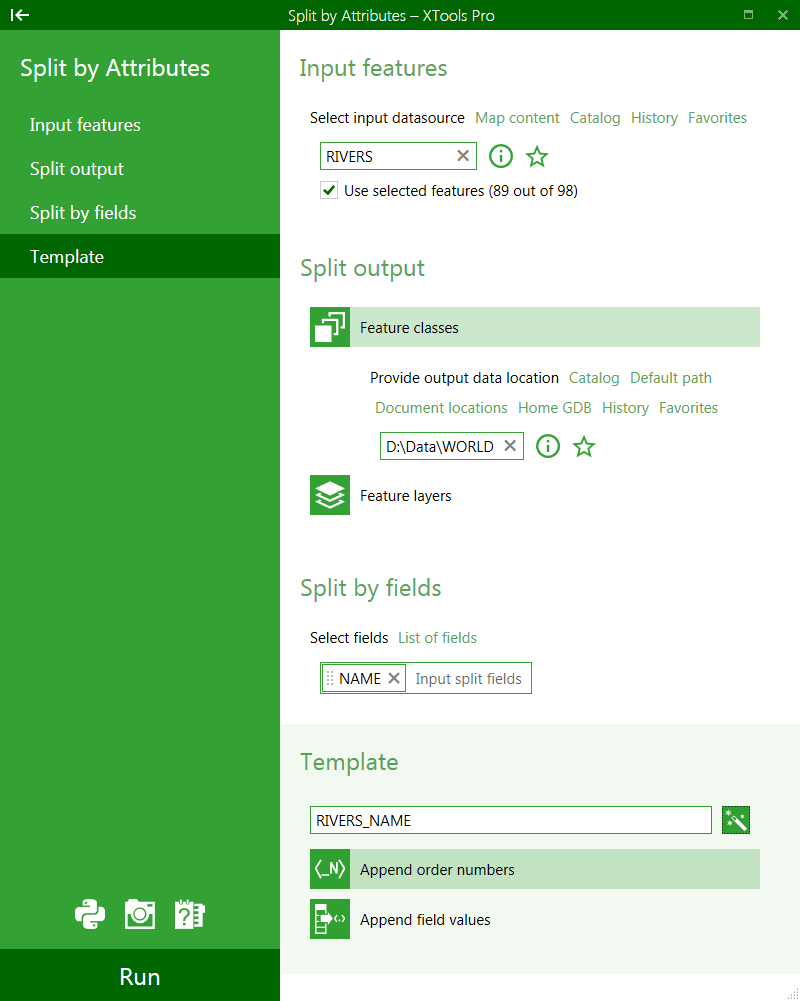
---






