Catalog: TAB and Dockable Window in ArcMap
Purpose
Catalog TAB and Dockable window in XTools Pro are aimed to seamless work with spatial data in ArcMap. With this new feature XTools Pro continues incorporating ArcCatalog functionality in ArcMap, so that now in most cases you do not need to run a separate ArcCatalog application but can do all your work with GIS data in ArcMap.
Description
Installing XTools Pro you can have most of ArcCatalog functionality in ArcMap. XTools Pro provides you Catalog in two ways.
You have an additional Catalog tab in the TOC window:
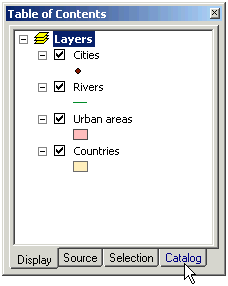
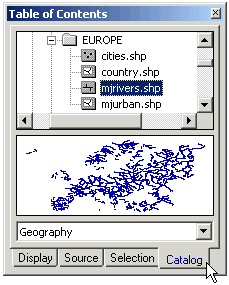
As other standard tabs in the TOC, this Catalog tab can be switched on/off in the ArcMap Options:
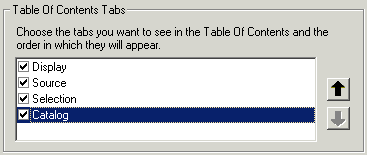
If you do not need a preview sub-window in the Catalog tab you can simply resize it down completely shrinking away.
And you can also turn on the two dockable windows (Catalog and Catalog preview) that can be accessed from the corresponding XTools Pro toolbar icons:
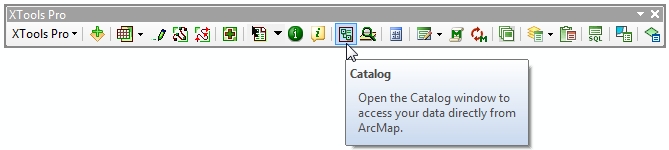
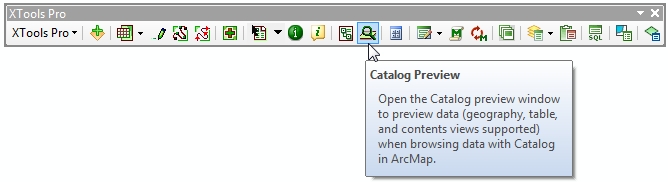
As dockable windows they can be placed conveniently anywhere in ArcMap and resized as required:
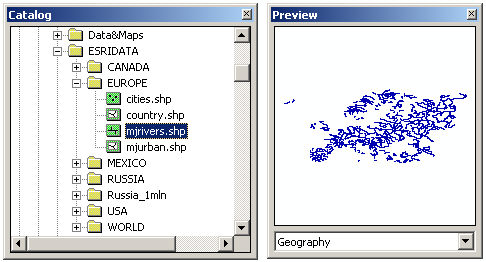
Both Tab and Dockable window options provide a Preview window where you can switch from Geography to Table or Contents views.
While the Catalog Tab is enabled by default after installation, the Catalog and preview dockable windows can be enabled by clicking the corresponding buttons on the XTools Pro toolbar. This way you can enable them and place to the appropriate position of your screen.
XTools Pro Catalog functionality includes: dragging and dropping data from Catalog to maps, adding data to current maps, creating new folders and datasets, layers and group layers, exporting and deleting data, viewing properties etc.
---






