Smart Add Data
Purpose
XTools Pro provides an alternative approach to adding data in ArcMap. The XTools Pro Smart Add Data dialog provides extended and enriched functionality of adding datasets in the maps in ArcMap. Being placed by default on the XTools Pro toolbar, the dialog can also be set to replace the standard Add Data dialog in the TOC context menu:
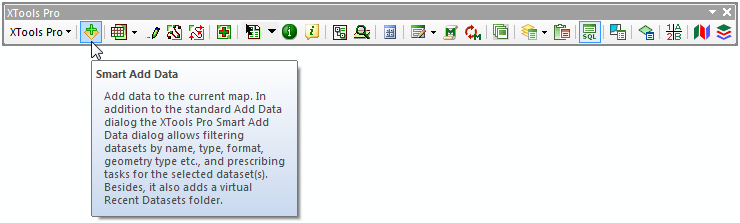
Description
In addition to the standard Add Data dialog the XTools Pro Smart Add Data dialog allows to filter datasets by:
- names
- types
- formats
- data geometry type etc.
Don't see a filter you need? Need more filters? Go to the Customize XTools Pro components, select Smart Add Data and edit filters - add new or remove existing filters, create your own filters combining the available subfilters.
Besides, it allows to prescribe a number of tasks for the selected dataset to be added in the map:
-
Make added layers as invisible
-
Zoom to the added layers
-
Label features of the added layers
(primary display field will be used for labeling)
-
Open attribute tables of the added layers
-
Make added layers the only selectable
-
Put added layers: By default, On top, At the bottom in the TOC window
Usage
Press the Smart Add Data button on the XTools Pro toolbar and browse for the required dataset. At that, if you start typing in the Filter by name window this will narrow the list of the datasets. Or, you can use data filters.
Actions - one or all actions can be selected. If you don't need actions you can just hide them saving more space to see more datasets.
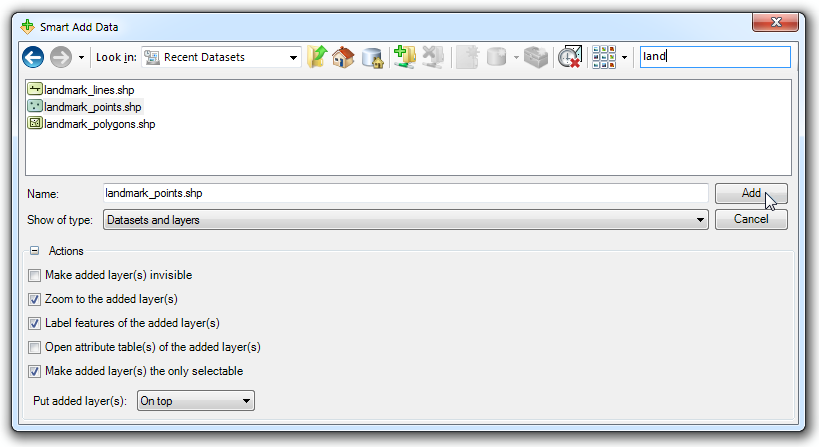
Last but not least, you can select the Recent Datasets virtual folder from the "Look in" pull-down list. This folder lists 30 most recent datasets you added previously in ArcMap. If you point to the dataset with a mouse cursor, the pop-up tip will show the actual path to the dataset. At that, please note that only the datasets added with the Smart Add Data dialog are tracked and considered as Recent Datasets. If you don't need your current Recent Datasets, there is a button to clear list of recent datasets (huge lists with many recent datasets may slow down performance).
---






