Customizing Behavior
For XTools Pro Behavior the following elements are customizable:
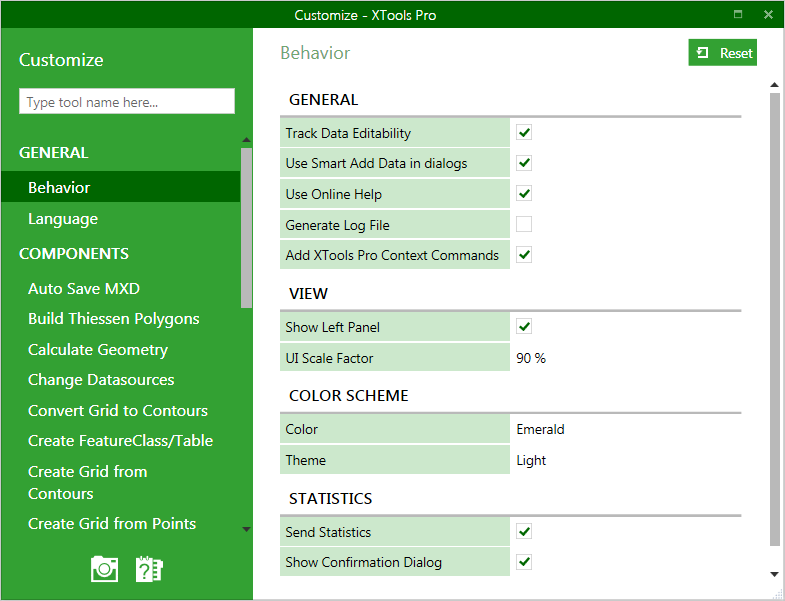
General:
-
Track Data Editability: allows to manage behavior of the XTools Pro tools, namely, Start Editing Selected Layer and MultiDelete Fields
By default the option is switched on. In this case the above mentioned tools remain disabled if the selected datasets are read only. This may save you a few clicks so that you don't start editing for the read only data or don't try to delete fields in the read only datasets. On the other hand, if you believe this does not work properly for you, you can always turn this option off and the tools will be always available.
-
Use Smart Add Data in dialogs: allows using the Smart Add Data dialog when specifying input and output data in the newer XTools Pro tools instead of the standard dialog. As a result, this brings the advantage of the Smart Add Data dialog to filter data and folders by name.
By default the option is switched on. If you don't need the Smart Add Data dialog, disable this option and it will be replaced by the standard ArcMap dialog.
-
Use Online Help: allows using the online help resource instead of the local help file.
-
Generate Log File: allows generating log files for the XTools Pro tools and features. The log file is created in the user profile folder, by default:
C:\Users\username\AppData\Roaming\DataEast\XTools Pro\Logs\
-
Add XTools Pro Context Commands: adds XTools Pro commands to the layer context menu.
View:
-
Show Left Panel: shows or hides panel on the left in the tools dialogs.
-
UI Scale Factor: allows to manage scale factor for the tools dialogs, varies from 50% to 200% with default value 90%.
Color Scheme:
-
Color: allows selecting color for the new XTools Pro dialogs, the new color is applied right after being selected.
-
Theme: allows selecting theme for the new XTools Pro dialogs, the new scheme is applied right after being selected.
Statistics:
-
Send Statistics: allows sending XTools Pro tools and features usage statistics to Data East. With this option you can help us to improve XTools Pro by providing us your tools usage statistics, what tools you use and how often you use them. By default the option is switched on, in this case XTools Pro will ask monthly if you wish to send the statistics to us. Each time you may agree or refuse. Alternatively, you can switch this option off and there will be no prompts to send statistics.
-
Show Confirmation Dialog: prescribes to show the dialog when sending statistics. You can disable this option or select to send statistics in background to always send it without any prompting messages.
Changes are applied upon closing the Customize dialog.
---






